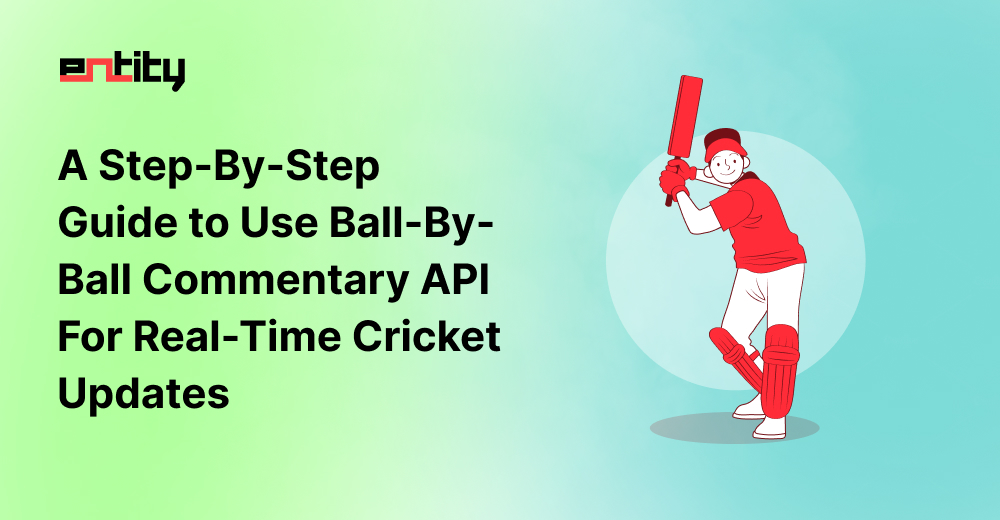
In today’s fast-paced world of sports, technology plays a crucial role in how we consume and enjoy the games we love. One of the unsung heroes behind this transformation is the Application Programming Interface, or API, which acts as a bridge connecting fans to the real-time data that makes watching sports so thrilling. Among the leaders in this field, Entity Sports’ Cricket API V2 stands out for its ability to deliver a truly immersive cricket experience. At the heart of this offering is the Ball-By-Ball Commentary API, which offers cricket enthusiasts an exciting and comprehensive way to follow their favorite matches.
Use of API in Sports & The Rise of Entity Sports API in the Sports Data Industry
APIs have become essential in the world of sports. They enable developers to create applications that provide fans with real-time updates, statistics, and detailed commentary. APIs are like the digital storytellers of sports, enhancing the way we engage with games.
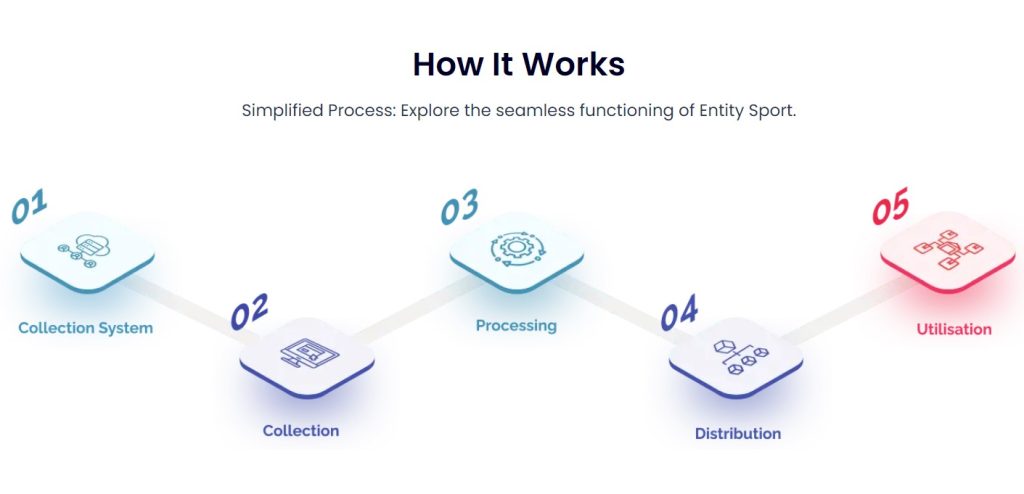
Entity Sports has emerged as a trusted and reliable name in the sports data analysis industry. Their Cricket API V2, in particular, has revolutionized the way we experience cricket matches. Its commitment to delivering accurate and up-to-the-minute data has made it a favorite among fans, analysts, and businesses alike.
Introducing Ball-By-Ball Commentary API
At the heart of Entity Sports’ Cricket API V2 is the Ball-By-Ball Commentary API. The Match Ball-By-Ball Commentary API within Cricket API V2 is a dynamic tool for accessing detailed ball-by-ball commentary for a single inning. It provides a wealth of information, including insights into batsmen, bowlers, runs, wickets, and the overall match situation. This API has the potential to transform cricket platforms into comprehensive and real-time commentary providers.
How Entity Sports’ Cricket API V2 Excels in Ball-By-Ball Commentary?
Entity Sports’ Cricket API V2 doesn’t just provide ball-by-ball commentary; it excels in delivering this information in a way that sets it apart. Here’s how:
- Real-time Data: The API ensures you receive information as it happens, making you feel like you’re at the match.
- Player-Centric: Detailed player profiles and statistics give you insights into each player’s performance.
- Enhanced User Experience: It offers a user-friendly interface, interactive scorecards, and live match statistics.
- Community Engagement: Ball-by-ball commentary facilitates discussions and interactions among cricket enthusiasts.
- Consistent Updates: Users can rely on Entity Sports to provide prompt and accurate updates, fostering trust and loyalty.
Step-by-Step Guide: How to Add the Match Innings or Ball-By-Ball Commentary API
Step 1- Choose Cricket API V2:
Begin by selecting Cricket API V2 as your preferred cricket data source, making sure it provides access to the Match Innings Commentary API endpoint.
Step 2- Authentication and Access:
Gain access to Cricket API V2 by registering and obtaining your unique API access token. This token is crucial for authentication and accessing the data.
Step 3- API Endpoint for Innings Commentary:
Identify the API endpoint that supplies ball-by-ball commentary for a particular inning. You will typically need parameters such as the match ID and the inning number.
Step 4- Making an HTTP GET Request:
In your application or website, initiate an HTTP GET request to the identified API endpoint. Be sure to include your API access token in the request headers for authentication.
Step 5- Real-time Data Handling:
Since the API delivers real-time data, your implementation should be capable of receiving, processing, and displaying this information as soon as it’s received. This requires a well-structured backend.
Step 6- User Interface Design:
Create a user-friendly interface to present the ball-by-ball commentary. Consider including interactive scorecards, player profiles, and live match statistics to enhance the user experience.
Step 7- Error Handling:
Prepare for potential API errors or downtime. Implement robust error handling to ensure a seamless user experience, even during unexpected scenarios.
Step 8- Mobile Optimization:
Optimize your implementation for mobile devices to ensure that the commentary is accessible and easy to navigate on both iOS and Android platforms.
Step 9- Testing and Quality Assurance:
Before launching your cricket platform, conduct thorough testing to validate the implementation. Ensure that the commentary is accurate, the user experience is seamless, and there are no critical issues.
Step 10- Launch and Promotion:
Once you’re satisfied with your implementation, launch your cricket platform and promote it to attract cricket enthusiasts seeking in-depth ball-by-ball commentary.
Step 11- User Feedback and Continuous Improvement:
Actively listen to user feedback and continually enhance your commentary implementation based on their preferences and requirements.
Example Using cURL for Ball-By-Ball Commentary API
Here is an example of how to use the Ball-By-Ball Commentary API in Cricket API V2 with cURL to retrieve ball-by-ball commentary for a specific inning:

This cURL request sends an HTTP GET request to the specified API endpoint with your API access token for authentication. The response will contain comprehensive ball-by-ball commentary data for the requested inning. Here is an example of the response:

Disclaimer:
Please replace “YOUR_API_ACCESS_TOKEN” with your actual API access token in the cURL request. This example is for demonstration purposes, and you should customize it according to your specific implementation.
 sales@entitysport.com
sales@entitysport.com  +91 6377026492
+91 6377026492 













